How to install Template Creator CK in Joomla!
The easiest way to install Template Creator CK is to use the install with the ZIP file. In some cases this method does not work, essentially because your server does not allow the file to be uploaded. You can then use the method to install from a folder.
Method 1 : Upload package file
Go in the admin menu >> Extensions >> Install, and selec the tab Upload Package File
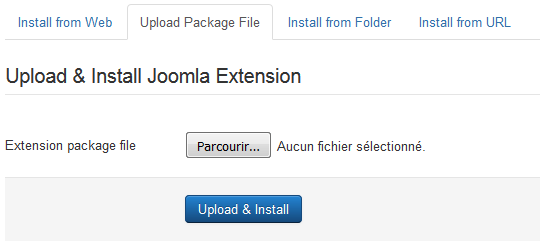
You can select the file that you have downloaded on https://www.template-creator.com which shall have a name like this : com_templateck_X.X.X.zip
Once you have selected this file, you can click on the Upload and Install button.
The main cause of this method to not work is when you are using a server which has an upload file size limit at 2 Mo. This is typically the case of the local servers like Wampserver.
To avoid this problem you can simply change this limit in your server. Go in your Wampserver folder to find the php.ini file, for example in
C:\wamp\bin\apache\apache2.2.x\bin\php.ini
Edit the file (notepad++ is a simple and useful tool to do that) and search for the line
upload_max_filesize = 2M
replace the value for something higher, like this
upload_max_filesize = 8M
Then save the php.ini file, restart your server and try again to install the file.
Method 2 : Install from folder
You can use this method if the one described above does not work. Go in the admin menu >> Extensions >> Install, and select the tab Install from folder
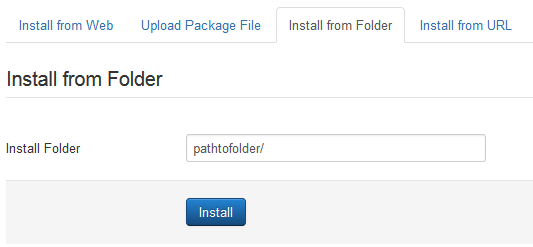
You must first unzip the file com_templateck_X.X.X.zip
This will give you a folder with a .xml file and other files : this is the main component extension.
Once extracted, you should see some folders and files, and the most important is to see the .xml file (needed for installation).
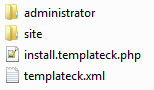
You can now copy/paste the path to this folder in the Install folder field in your website and click on the Install button if you are working on a local host.
If you are using this method on a live server, you must upload your files on the server with FTP (or a file browser tool from your host provider). Then give the path to your server folder, where you have placed these files (where the .xml file is located) and click on the Install button.