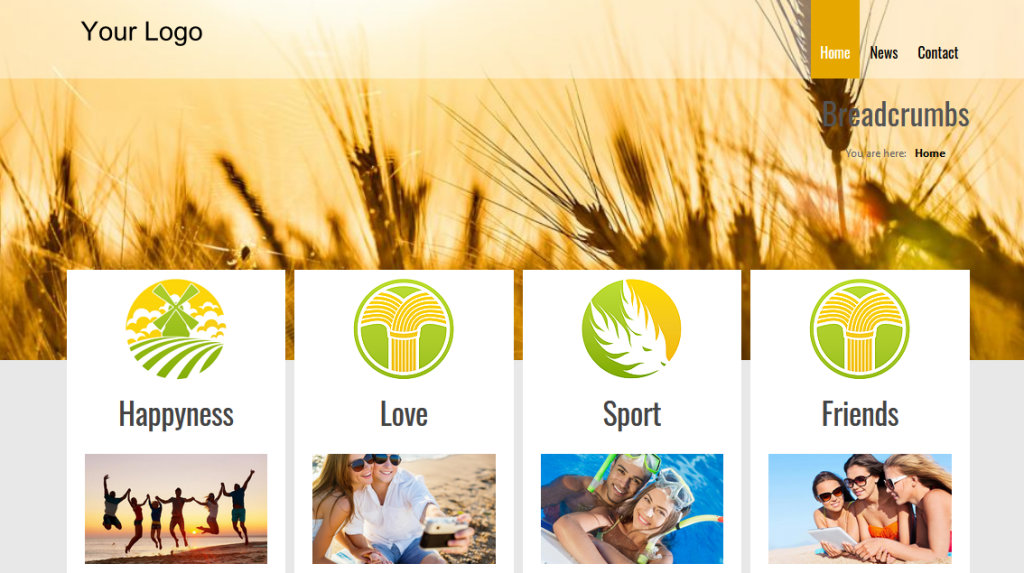Sometimes you get a row with one of more modules / widgets. What if you want to put this module on the right ? How to do it ?
This is possible very quickly into Template Creator CK. Right click on the module / widget that you want to align >> Align >> select the position you want (left, right ...)
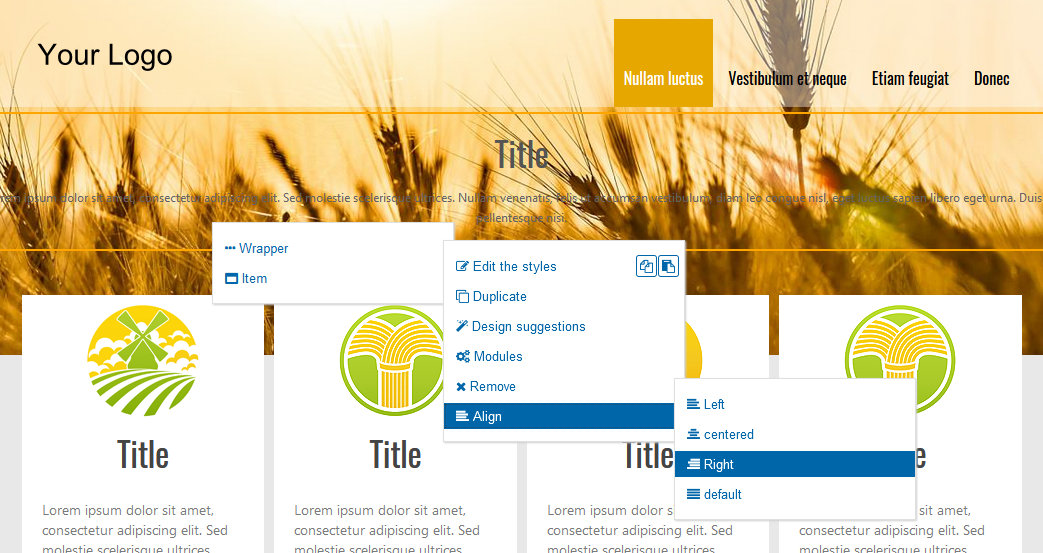
Then update your template / theme by clicking on Actions >> Copy/apply the changes.
That's it
Example with a default position of the Breadcrumbs :

Then with the right alignment