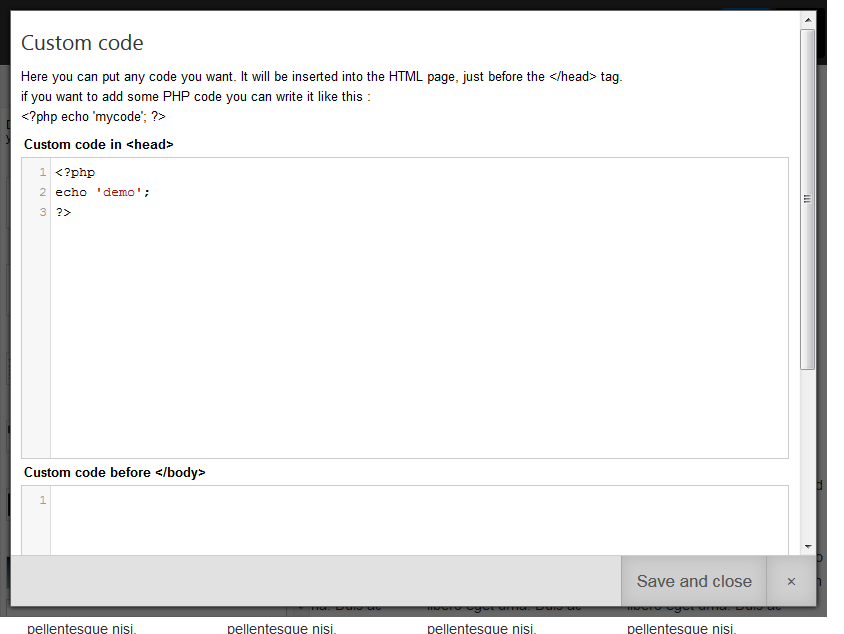Add some custom Code to your theme / template
There are 2 areas where you can add some code :
- in the head (just before the closing tag </head>)
- at the end of the body (just before the closing tag </body>)
In the files
You can add your code directly into the files. This file are located into
- in the head :
TEMPLATENAME/customheader.php
- at the end of the body:
TEMPLATENAME/customendbody.php
You can edit the directly via FTP if you want to work on it and see the result in your website, but you can also use the interface to edit it with an integrated editor.
In the interface
Go in the menu Parameters >> Custom CSS to open the editor
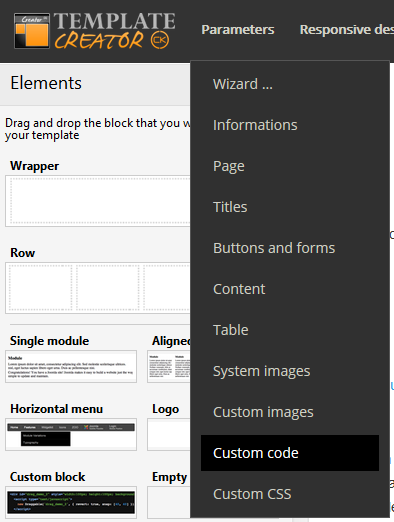
You will get a popup where you can write your own CSS