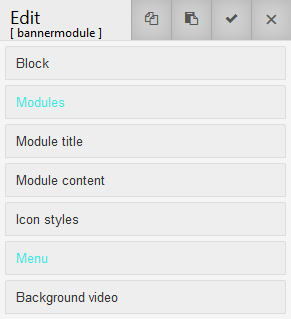Use the expert mode
You can activate the expert mode in the top menu and it will offer more options when you go to edit the CSS. Click on the button to activate it.
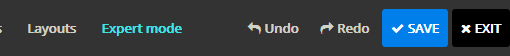
WARNING : expert mode means that you are an expert in CSS ! this will activate the width and height fields, but you must not use it unless you know exactly what you are doing. In 99% of cases, you don't need to give a fixed height or width. Don't forget that ! ;)
It will enable more options in the CSS edition, like styling the modules individually into the module position, and also activate the menu options on every block.
The expert features are located in blue text :