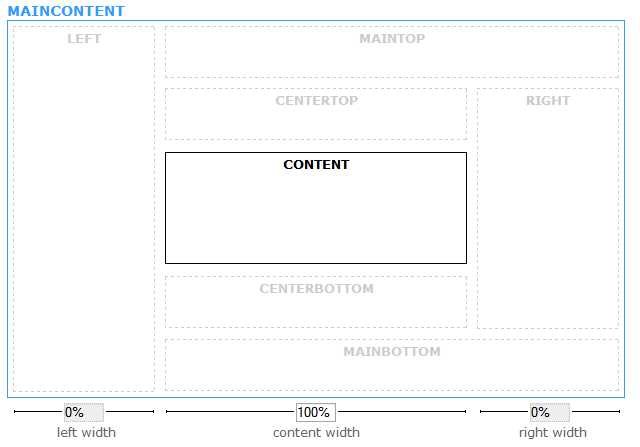Maincontent layout
Into Template Creator there is one block that you can not delete, this is the “maincontent” block. This is because you must have a main content block to show your component (like article, contact, or else).
But you can manage into this block which block to show. You can then have no column at all on the sides, or have more module on top and bottom of the content. Click on the layout icon in the control bar to show the main block edition popup :
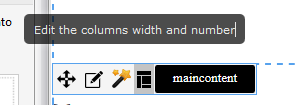
This will show you the popup where you can click on each block to select if you want to use it or not into your template.
All blocks activated :
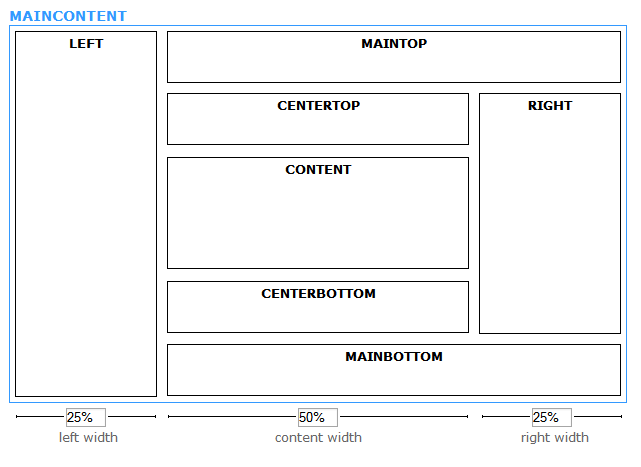
No block and no column activated :
You can use the bottom fields to set the width for the columns if you use them.