Template Creator CK is designed to allow you to use the translation for your theme. By default it has no translation, so if you want to do it you must follow these little steps.
Create the language file
You must create a .po file like for any other extension in Wordpress. You can download an empty PO file as example for the French language to help you in starting your translation
Put the fr_FR.po file into the folder languages of your theme
my-theme/languages/fr_FR.po
If you want to make other languages, you can create your own files with the language string, example for the German : de_DE.po
Edit the PO file
To do that I use the excellent POedit software. Double click on your PO file to open Poedit and you willl come into the interface where you can fill the strings.
First of all you must setup your file. GO in the menu Catalogue >> Preferences. Fill the infos that you want, like your project name and select the language.
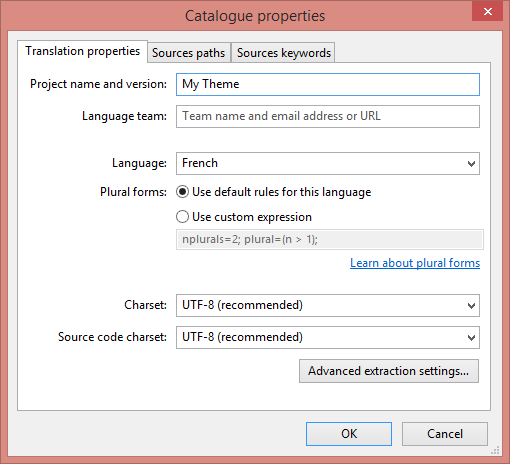
Then go in the sources paths tab, to select the theme folder. Click on the Add folders button to select the folder of your theme, so that it will search for all strings in it.
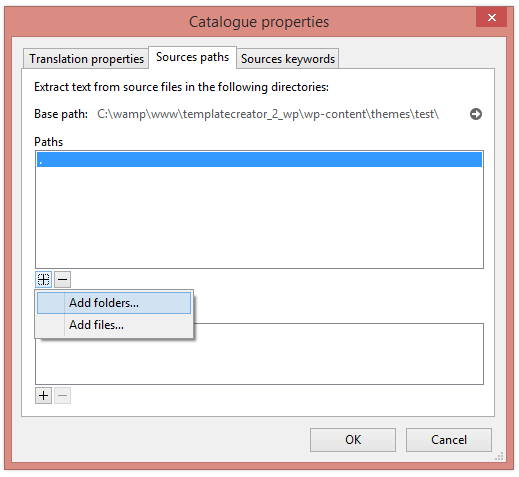
Then click on the Update from code button to load all strings from the theme. It will give you the list of all phrases that you can translate into your own language. Once done, click on the Save button to create the according .mo file that will be used by Worpdress.
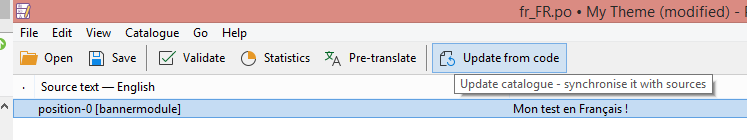
That's it ! Your theme is not translated into the Wordpress interface, in the widgets interface and also in the customizer.