If you are some templates installed in your Joomla 4 website you may already have seen an alert about the overrides to check when Joomla is updated. This is a new feature introduced in Joomla 4 to check your templates files and it tells you to check them to avoid some fatal error in your website. This is a good feature but if you don't know what to do you may be lost and afraid about this warning. Don't worry, we will see here how to remove the warning.
Note that this apply also to the templates made with Template Creator CK because it creates some overrides to let you style the articles and blog layouts.
What happens ?
When your template has some overrides (this means that some core/component/module files are copied into the template to make some modifications) Joomla 4 will check them on each update. Why ? because the Joomla 4 layout is changing over the versions and some changes may break your website rendering. Then you must check that your overrides are working with the new version of Joomla 4, and that is exactly what your website tells you.
Here is the warning that you may get in your website :
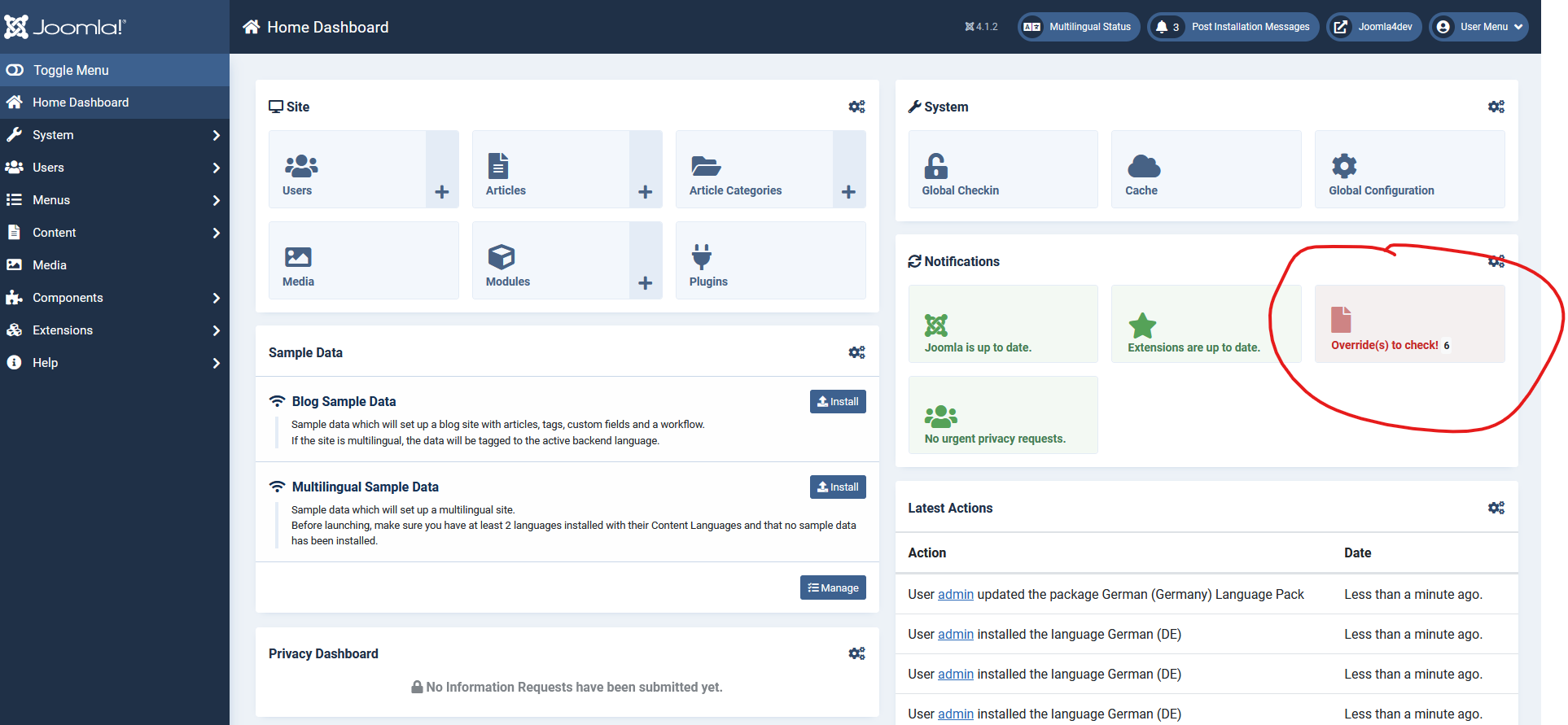
Don't worry if you see this message in your website, we will se how to fix it.
Acknowledge the warning
In your Joomla 4 dashboard you can click on the alert Override(s) to check button and it will redirect you to the templates list. Here you will see the list of all the installed template in your Joomla 4 website and you can see where the overrides are not checked. On the right of the page you can see 3 changes found (the number 3 depends on your template overrides) aside the template name.
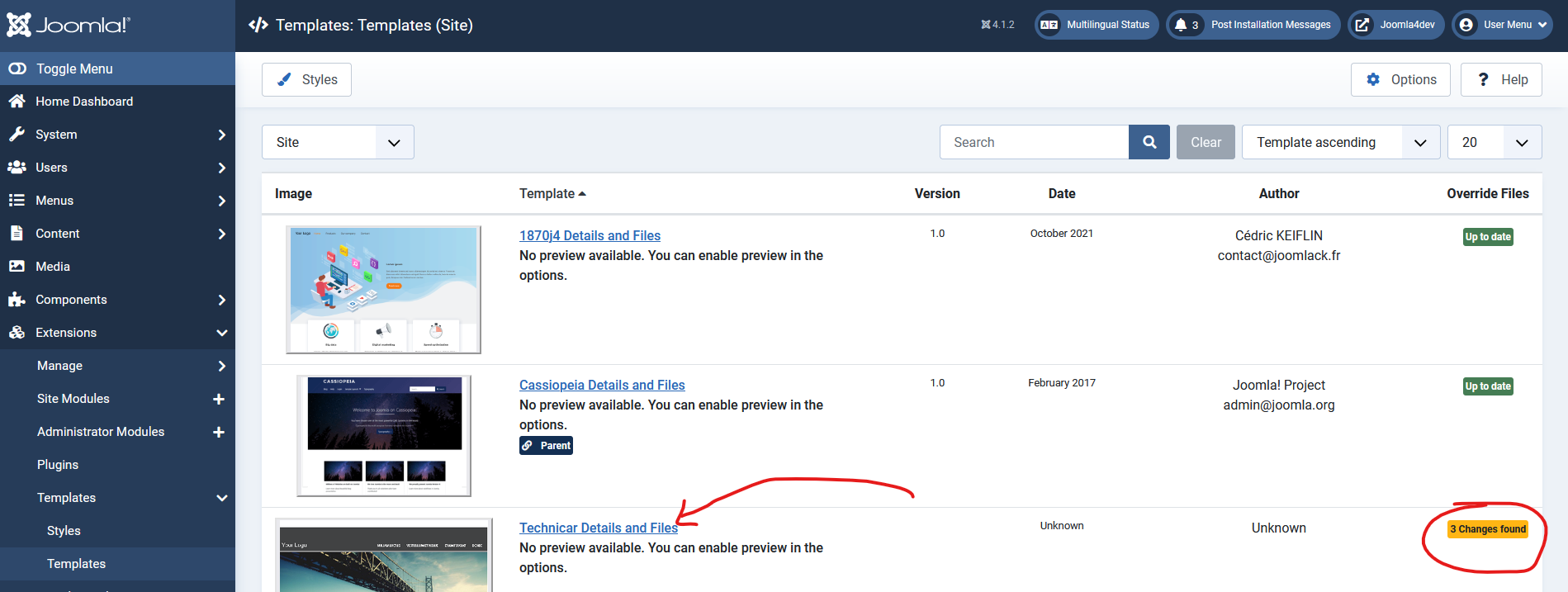
Just click on the Template name Details and Files link and it will open the template administration where you can do many things :
- create a child template
- template preview
- manage folders
- create a new file
- delete list entry >> this is what we will use !
You can see the list of files that have been identified by Joomla 4 as overrides to check in your template. Now you can open the files, check the code, be sure that everything is ok with the new version of Joomla 4. If you are using Template Creator CK you can skip this verification because all these files are created by the program and will be developped in accordance with the latest releases of Joomla 4. you can directly acknowledge the warning.
Select the files and click on the button to Delete list entry
(Note that you can also click on the Checked button for each override file)
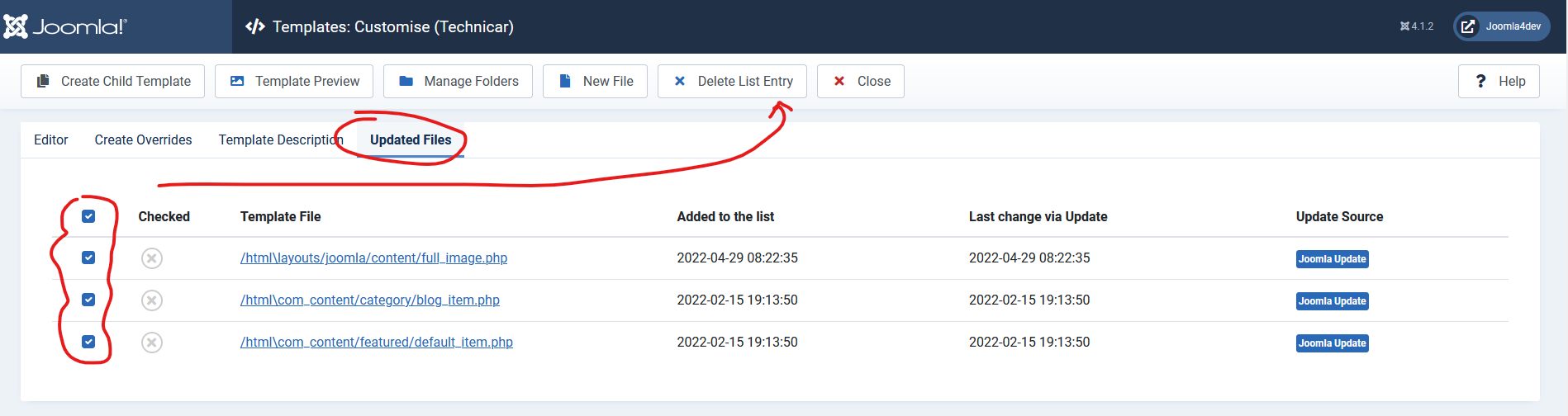
Now that you have told Joomla that your overrides are correct and valid for the new version, there is no more warning. You can go back in the dashboard and see that you have now a green tick !
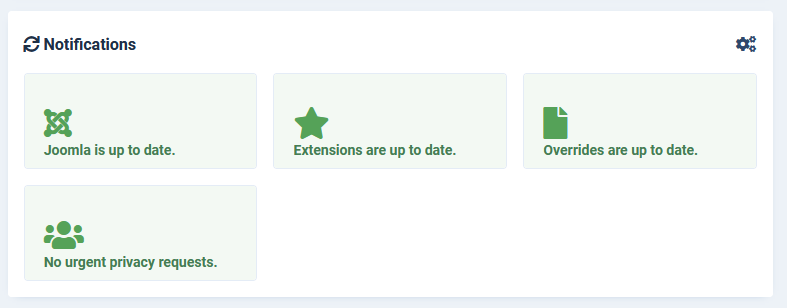
This feature is not related to Template Creator CK, but as you use it, it will create some overrides and you may encounter this situation.
Hope it helps !