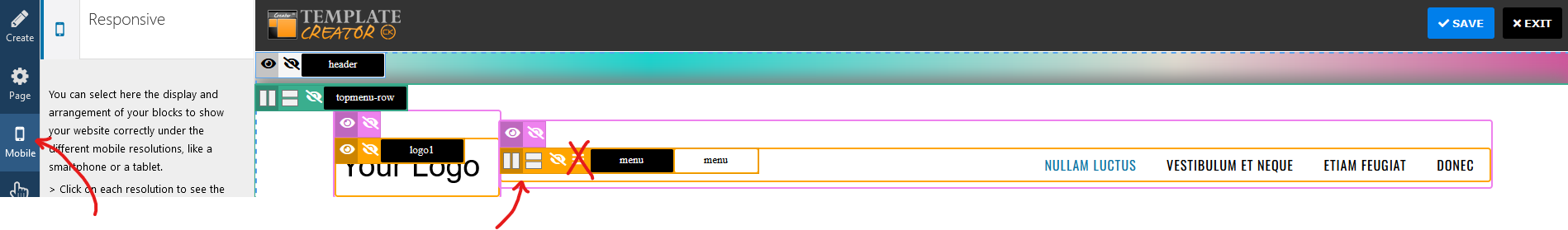Install Mobile Menu CK
Template Creator CK allows you to easily create a mobile menu for your template using the plugin Mobile Menu CK.
> Download Mobile Menu CK for Joomla!
Once you have downloaded the extension Mobile Menu CK for Joomla, you must install it in your website
Admin >> Extensions >> manage >> install
Enable the mobile menu
Mobile Menu CK is not related to the template but related to the menu module. You must have a menu module published in a template position, then you can enable Mobile Menu CK for that menu.
Let's take an example with a row where you have added an horizontal menu block. You can edit your module directly by using the cogs icon
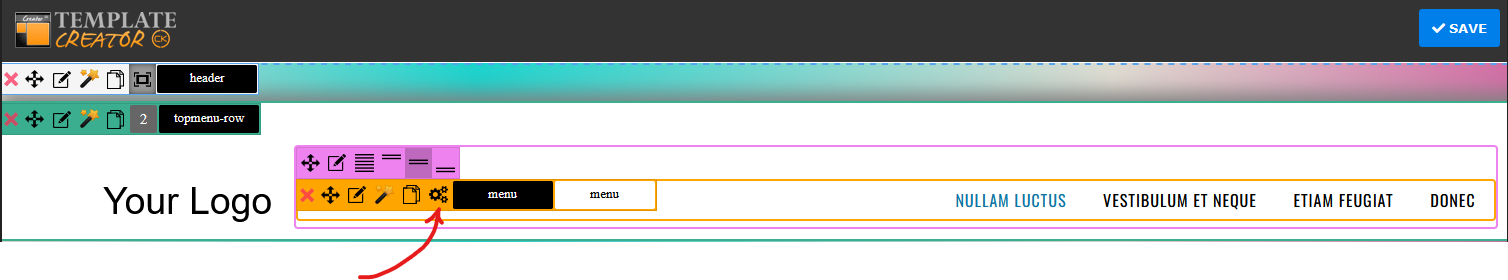
This opens a popup with the list of the modules available for this module position. You can edit the module from the Template Creator CK interface by clicking on the Edit button.
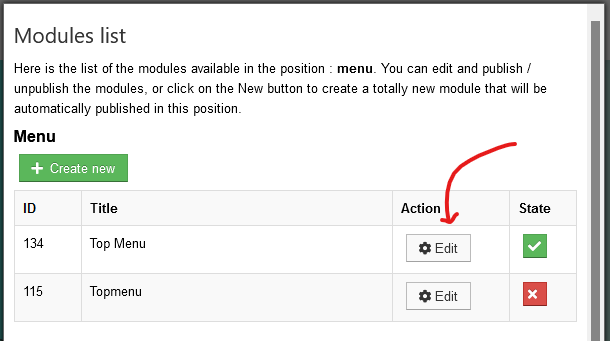
This opens the menu module in a popup. This is the native Joomla modules manager interface and you can do what you want with your module here. Go in the tab Mobile Menu CK and enable it.
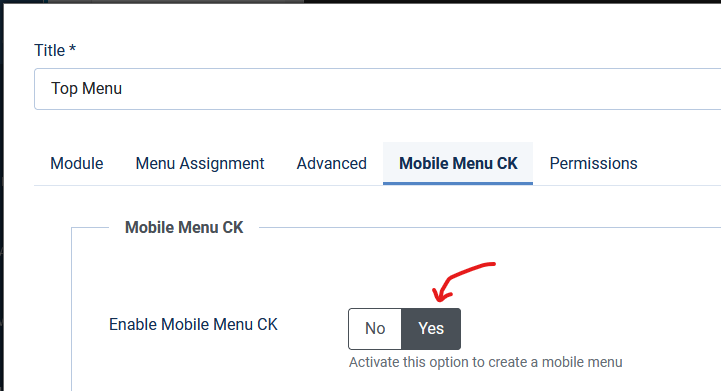
Click on the Save and close button at the bottom of the popup to save the changes in the module and you will now see your mobile menu activated in the frontend of your website. You can play with the options of the Mobile Menu CK (not visible on the image above) to make your mobile menu behave as you want (resolution to show, effect, etc).
NOTE :
If you want to use the Mobile Menu CK, then you must not use the hamburger icon for that module position in the template. Click on the Mobile icon to enable the responsive settings, then check that the menu module has a horizontal alignment and not the hamburger icon. Else you will get 2 hamburger icons : from the template + from the Mobile Menu CK