Import / Export a gabarit
The first question you may ask is, what is a "gabarit" ?
Definition
Template / Theme : used by Joomla / Wordpress, a template/theme is a package of folders and files that you can install in any Joomla / Wordpress website (the archive created in the last step)
Gabarit : This is the version of a template that is understandable by Template Creator CK. You can not import a Joomla template / Wordpress theme into Template Creator CK. You must export the template / theme made with Template Creator CK as a gabarit in order to import it in another site where the software is installed.
How to export
Go in the templates / themes list where you have the toolbar at the top. You will see 2 buttons called Import and Export.
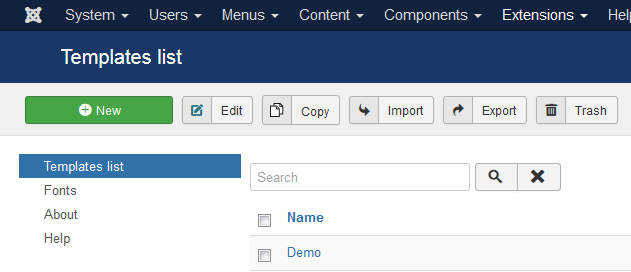
Select the template / theme in the list and click the Export button : it will create the gabarit and ask you to save the file. The file that you will get as the format .tck3z. This is a specific format for Template Creator CK that contains all your data. Save this file on your computer.
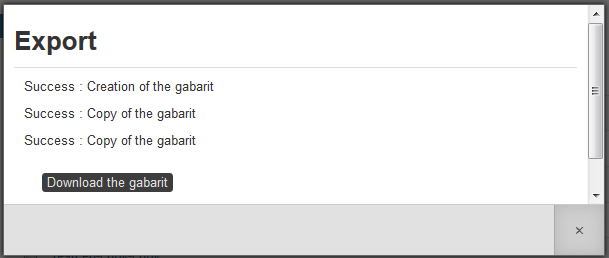
How to import
Go in the templates / themes list where you have the toolbar at the top. You will see 2 buttons called Import and Export
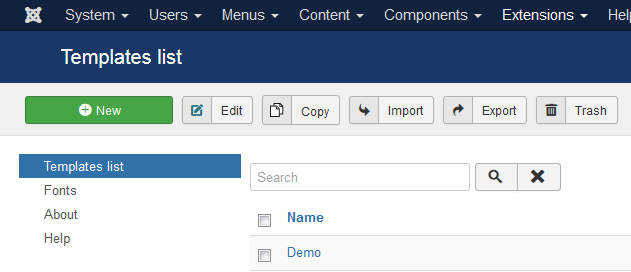
Click the Import button : it will ask you to give the gabarit file. The file must have the format .tck3z. This is a specific format for Template Creator CK that contains all your data.
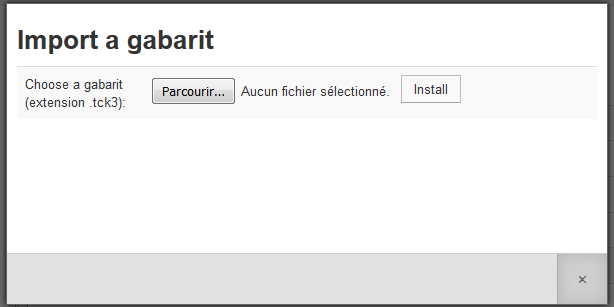
Search for the .tck3z file that you have saved using the export method and click on the Install button.