Joomla works with a error.php page that is located into the template folder. This file can contain anything and can be customized as you want. Unfortunately, the method to render the error page does not allow the modules to be displayed in the same way as a normal page.
One of the solution in Joomla is to create a redirection to an article (or another link). This is made directly in the error.php page, but Template Creator CK manages this for you.
Let's look how it works
Enable the link redirection
Go in the Layouts >> Error page, then select the Link redirect option. This will create the needed error page in your template
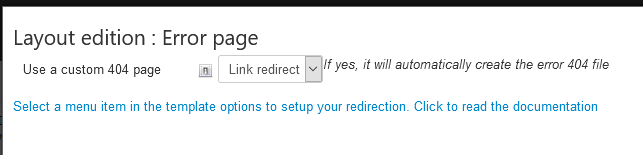
Setup the link
You must setup the link to the article that will displayed instead of the 404 page. To do that you must go in your template options, in the Joomla template manager.
In your admin, go in Templates >> Styles >> select your template >> you shall see the template options
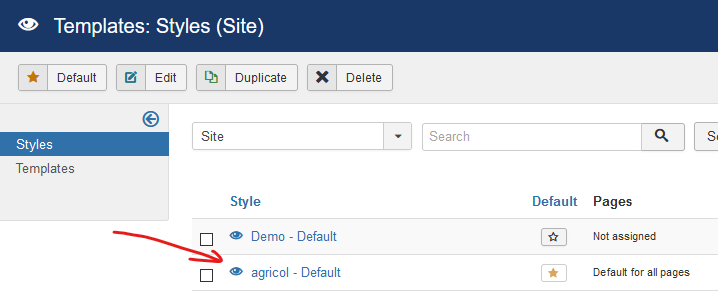
Look for the option called Error page redirect , you will be able to select a menu item in the list. This is the article (or other component linked to the menu item) that will be used to show the 404 page.
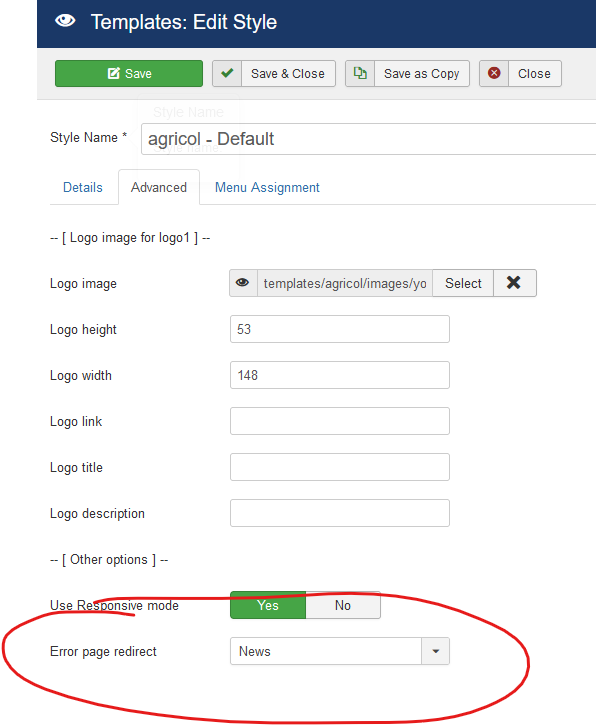
This method is easy to setup, and allow you to show your whole website, template and also your modules working corretly while you are telling your visitor that the page is not found.