How to remove a template
When you delete a template from Template Creator CK, it will not remove it from your Joomla website. This is made to avoid your template to be removed accidentally.
So if you want to remove a template, you must remove the files manually. There are 2 methods
- using the Joomla installer
- using FTP
1/ Using the Joomla installer
Go in your admin menu >> Extensions >> Manage >> Manage
You can filter by type = template, folder = site, so that you can see all the frontend templates
Then you can select your template and click on the Uninstall button
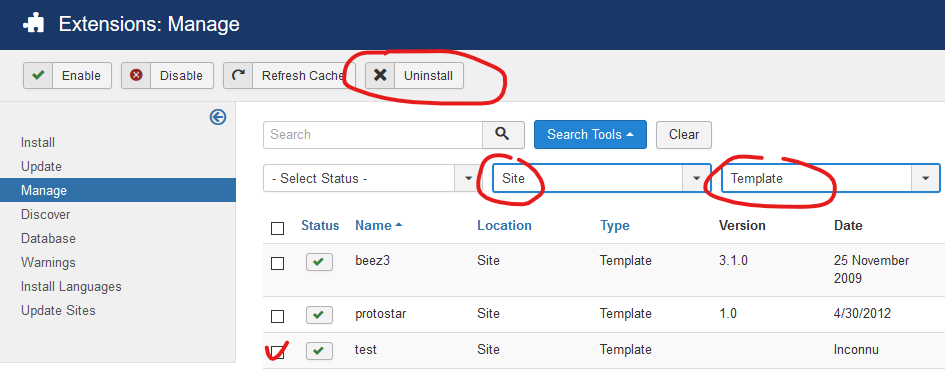
NOTE
If you don't find your template in the list, then it means that your template has not been installed in Joomla, even if the files are preset. You can install it manually so that you can remove it, directly from the backend interface
to install the template files : Go in admin menu >> Extensions >> Manage >> Discover
Click on the Discover button to check for the existing files that are not yet installed in the system. You can select the template and click on the Install button. Then you can start again the method to uninstall it from the Joomla installer.
2/ Using FTP
You can connect to your FTP client and go in the templates folder
YOUR_SITE/templates
here you will find all the templates that are in your website. You can remove them by deleting the folder.
NOTE that some templates may be installed into your website, it is recommended to check in the Joomla templates list what you are currently using, because this action can not be reverted