How to add the Google Analytics code
You don't need any additional plugin or extension to use the Google Analytics into your website if you use Template Creator CK. You just have to activate the option and fill your GA code.
Step 1 : Activate the option
Go into Template Creator, edit your template and go in the parameters
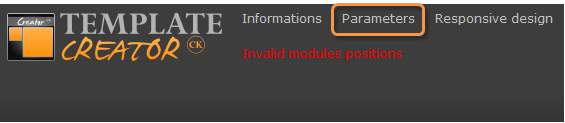
Then set the Add Google Analytics code option to YES
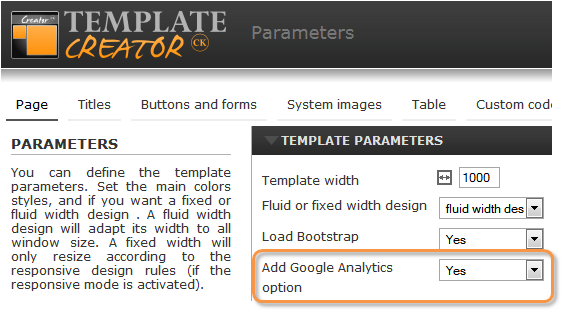
You must then save your template and generate it again (using the copy button in the top menu of Template Creator for example).
Step 2 : Edit the template options to set your code
You must go in the Joomla! template manager and edit the template options
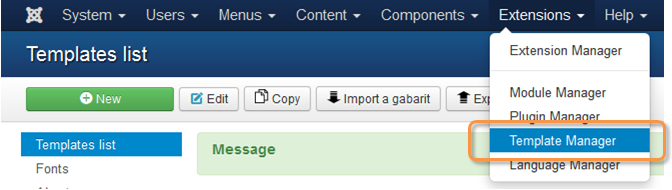
Once you are into your template options you should see the Google Analytics Code field, this is where you must write your UA-XXXX or G-XXXX code that you get from Google.
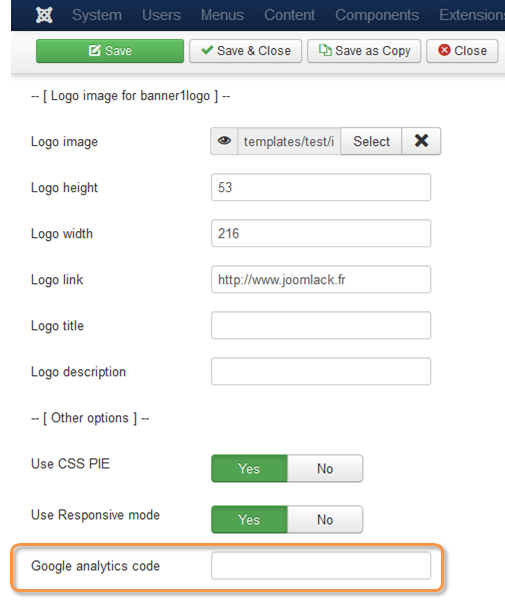
The only thing that you still have to do is to save your template options, and that's all.