The context menu is a very useful feature that lets you interact with any element in the page : wrapper, row, columns, modules. For each one you can select the available features : edit the styles, remove, copy / paste the style in one click ...
How it works
Put your mouse over the area that you want to edit, then right click on your mouse. It will open the Context Menu
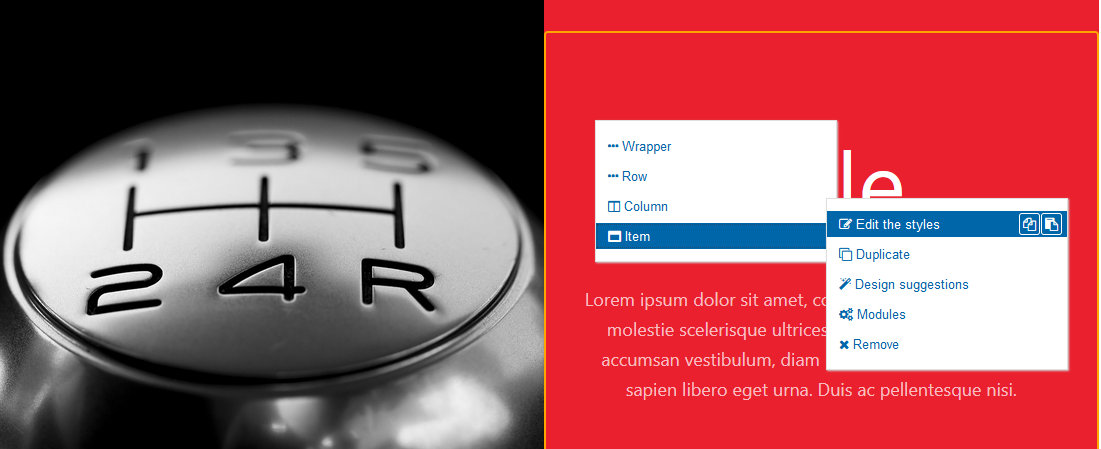
You will find the same options as you have in the control bar on mouseover each element.
The benefit
You don't need to fight with the toolbars, you can click anywhere in the page : the system will automatically detect which elements are available for editing : from the wrapper to the item. If you click into a wrapper that has nothing in it, it will only show you the wrapper options in the menu.