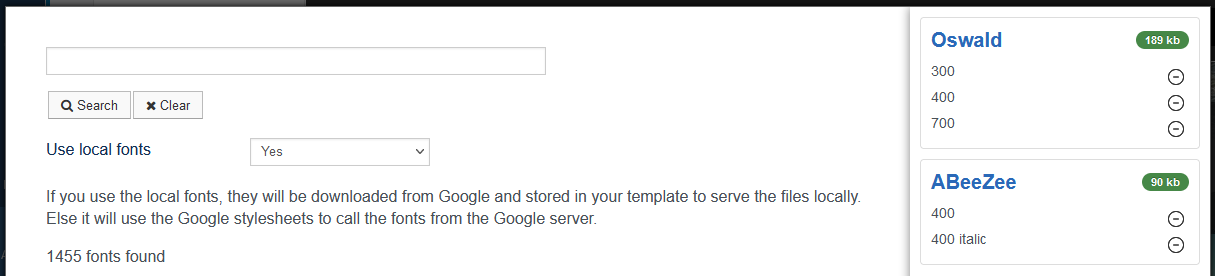Add a Google Font to your theme / template
You can add a Google font directly in the theme / template. Go in Actions >> Manage Google Fonts to get the popup where you can search, select, download or remove your fonts.
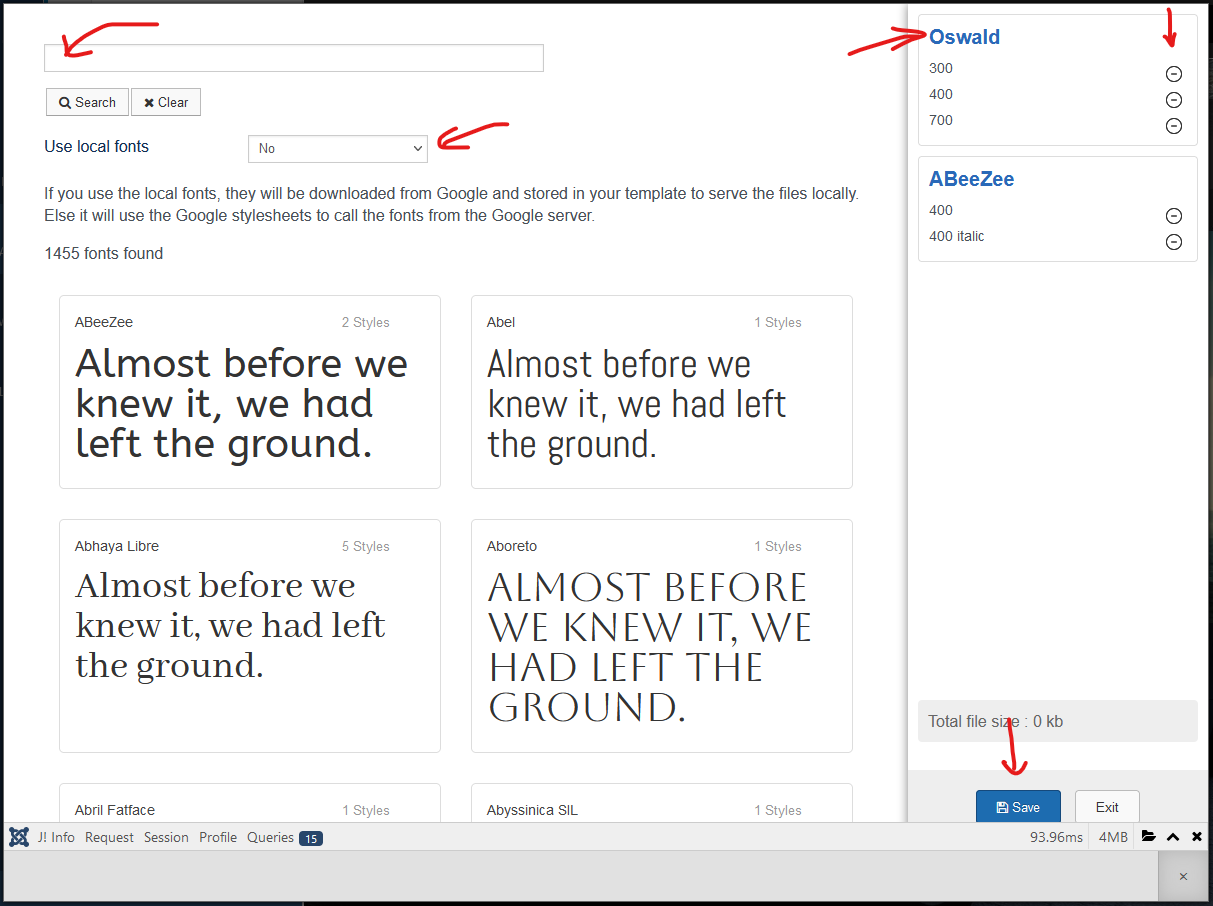
- Search bar : type any font name to filter the list
- Use local fonts : decide if you want to rely on the Google server to load your fonts, or if you want to download (automatically managed by Template Creator CK) the fonts in your template and load them locally from it
- Font name : you can click on the font name in the right column to edit it and select the variations
- Minus icon : click on it to remove the variation. If you remove the last variation, it will remove the font
- Save button : Apply your changes to your template, if you use the local fonts, it will download them
Select a variation of the Google Font
In the popup you can click on the font name in the right column (the font name is colored in blue). When you click it, it will open the settings with all the variations of the fonts that have been found. For each variation you can toggle the button Select this style to enable it, or disable it from your list of Google Fonts.
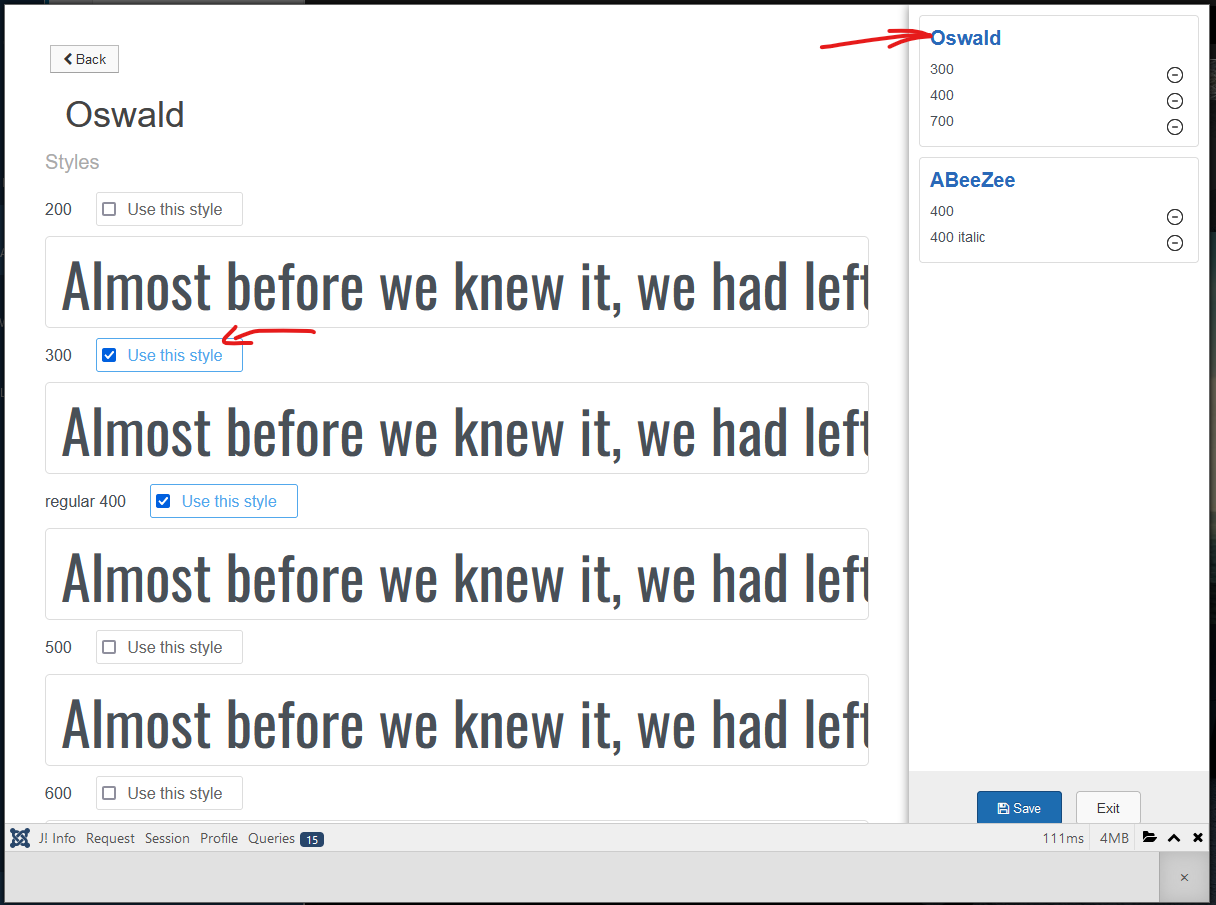
Use local fonts
This is a very interesting option to download the Google Fonts into your template and call the local files from it. This is GDPR compliant.
Using this option you don't need anymore to rely on the Google server to load your fonts, and this is how it works :
- You select your font(s) in the list
- You click on the Save button
- Template Creator CK will request the font files on the Google Server, and will download it automatically in your template folder
- Template Creator CK will make the modification to the files to remove the Google url and use the url from the template
- When you use your template on your website, the fonts are called from the template folder, there is no more any request to Google
How to remove a Google font from the template ?
This is easy, go in the interface Actions >> Manage Google Fonts then you will see the list of fonts in the right column. Click on the minus icon (-) to remove the font.
Template Creator CK will automatically remove the font call everywhere in the template and remove the css that use this Google font.
Note that when you download the fonts, Template Creator CK shows you the filesize of the font. This is the amount of data that will be loaded in your page due to the use of the font. Interesting data that you must take care.