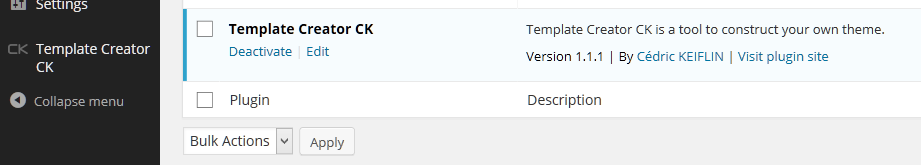How to install Template Creator CK in Wordpress
In the interface
Go in the admin >> Plugins >> Add new >> and select the file to upload
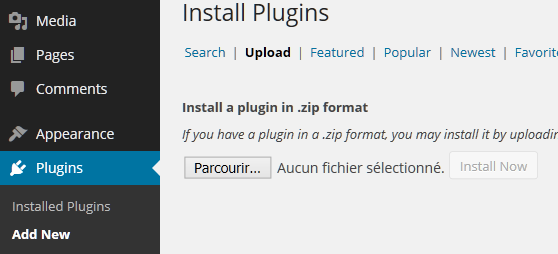
Then click on the Install Now button. If your system does not allow more than 2Mo to be uploaded (typically on a localhost), then you can use the manual method.
Manual method
Unzip the file template-creator-ck.zip that you have downloaded. Copy all the files that are in the folder to the folder on your website (you must create the folder name):
[ROOT]/wp-content/plugins/template-creator-ck
Activation
Once the fies are copied on the server, you must see the plugin in the plugins list
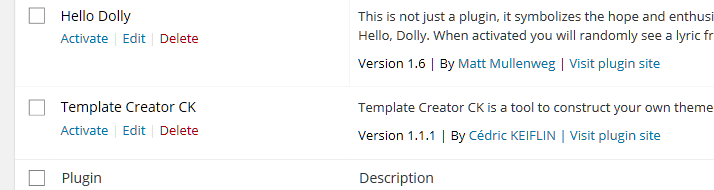
Click on the Activate button. Once this is done, you must see the Template Creator CK admin menu to go to the interface and start your theme