
Create a dark mode for your template
Using Template Creator CK you can create a dark mode of your template. This is a variation of your original theme, on which you will setup some special colors for the dark mode.
What is the dark mode ?
The dark mode is a color theme that you can use in your operating system. You can choose between a light or dark environment. Most people are using the light theme and this is how your template will render by default.

How to make sticky menu, or sticky header
Template Creator CK is delivered with some widgets that can add few features in your template. One of them is called "Top fixed wrapper" and allows you to easily select an area in your template and make it sticky. This means that the area will remain at the top of the page, over the other elements, when scrolling the page.
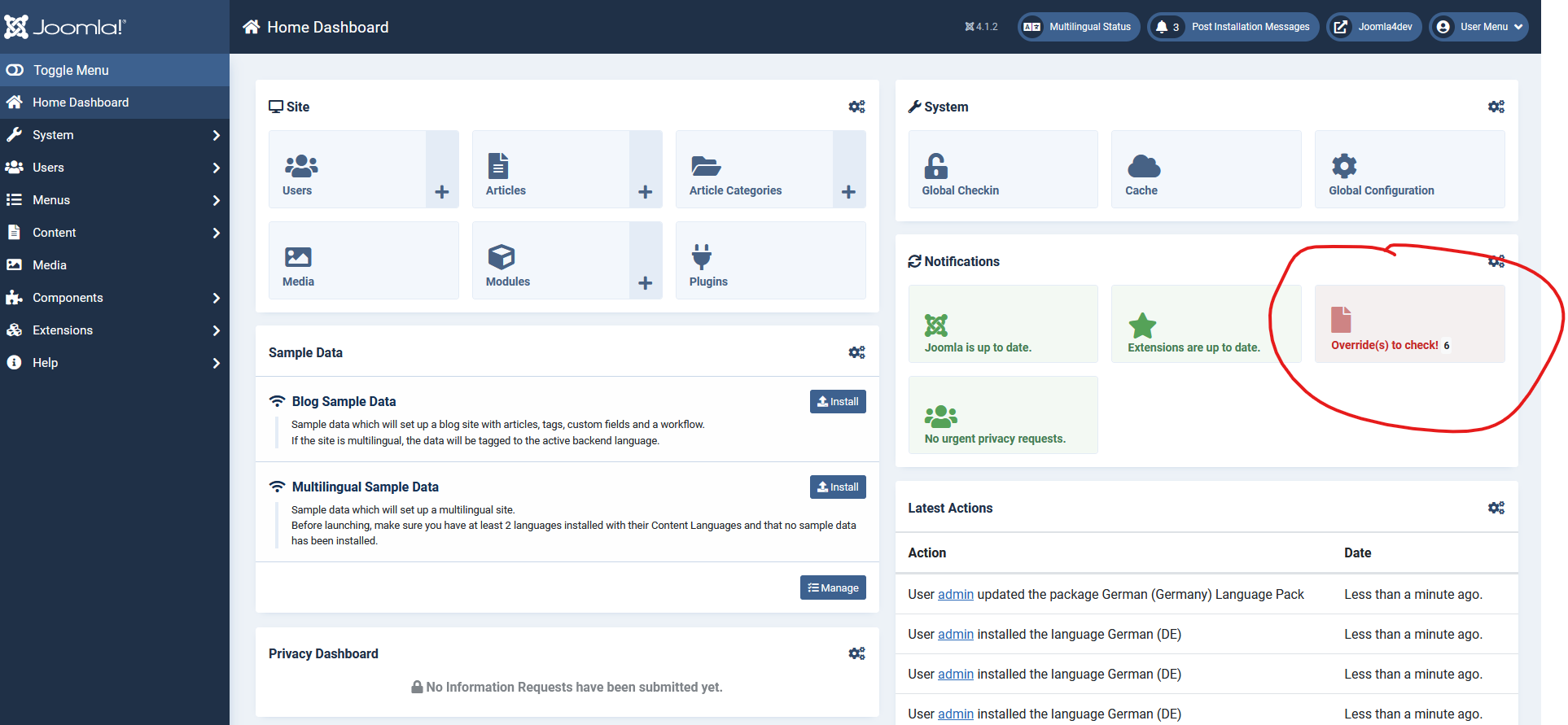
Overrides to check in Joomla 4
If you are some templates installed in your Joomla 4 website you may already have seen an alert about the overrides to check when Joomla is updated. This is a new feature introduced in Joomla 4 to check your templates files and it tells you to check them to avoid some fatal error in your website. This is a good feature but if you don't know what to do you may be lost and afraid about this warning. Don't worry, we will see here how to remove the warning.
Note that this apply also to the templates made with Template Creator CK because it creates some overrides to let you style the articles and blog layouts.

New Template Creator CK V5 for Joomla and V3 for Wordpress
The new major verison of Template Creator CK has been released ! You can look the new features and improvements that have been made in this version.
New interface, Shortcut to apply the changes, Full compatibility with the previous templates, New Quick Styles feature, New structure tree, New Opacity feature in the color picker, Compatibility with PHP 8 and Joomla 4 and Wordpress 5.7
Page 1 of 4






