The new major verison of Template Creator CK has been released ! You can look the new features and improvements that have been made in this version.
New interface, Shortcut to apply the changes, Full compatibility with the previous templates, New Quick Styles feature, New structure tree, New Opacity feature in the color picker, Compatibility with PHP 8 and Joomla 4 and Wordpress 5.7
New interface
The working area has been totally relooked to give you a better user experience. You can find the options easily and have an updated interface. The menu has been moved to the left of the screen to allow a better control, and the panels are sliding horizontally for a smoother effect.
The general look of the interface has been improved to be most up to date with a better design.
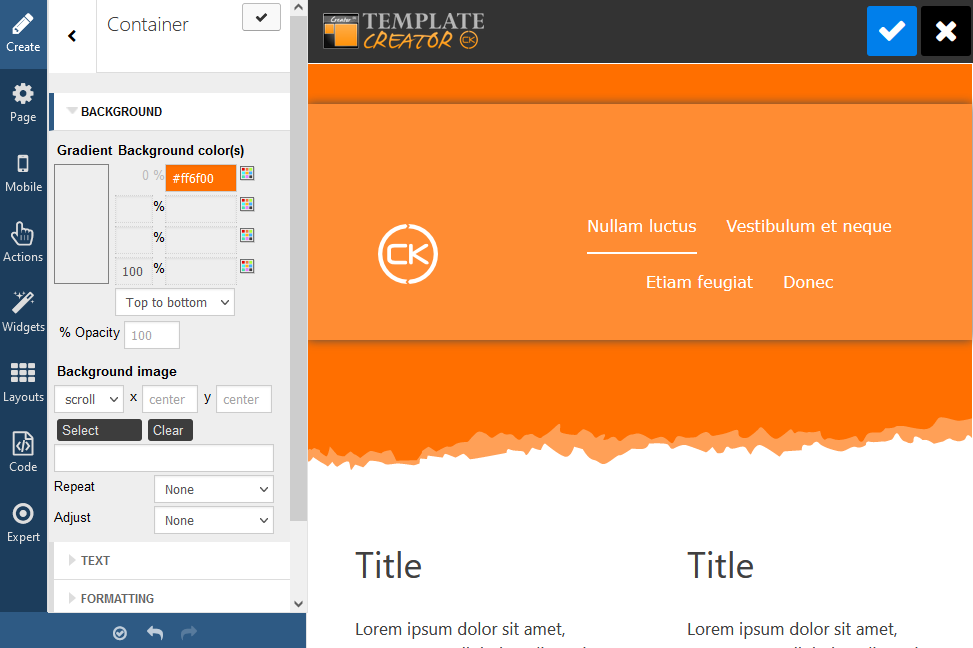
Shortcut to apply the changes
By default to update your Joomla template / Wordpress theme, you must go in Actions >> Copy/Apply changes. to avoid to go in the menu each time, you can quickly use the button at the bottom of the interface.
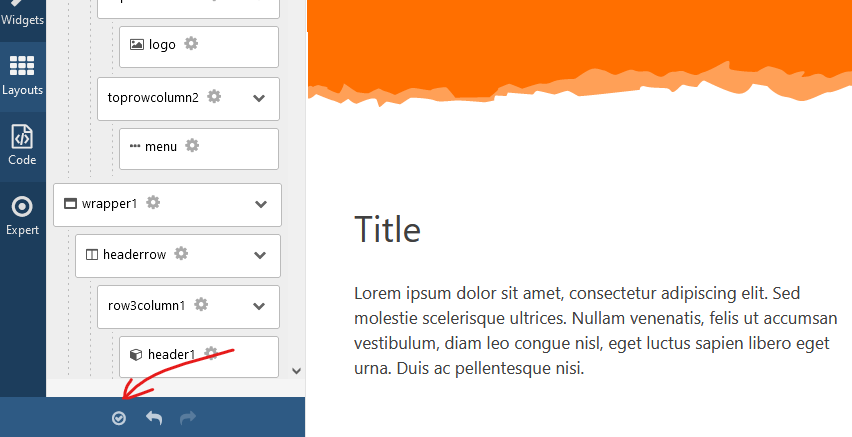
Full compatibility with the previous templates / themes
One of the most important question that you may want to ask :
Is my existing template compatible with the new version ?
The answer is YES ! The templates previously created with the Version 4 of Template Creator CK for Joomla and with the Version 2 of Template Creator CK for Wordpress are fully compatible with the new version. You can continue to work on it as before, you can also import them in the new version on a new website.
This was a very important point during the development, so that you can continue to use your tool and your existing work without loosing anything.
New Quick Styles feature
Some users may ask themselves what this means. A new feature shall be a little explained and this is what we will do here.
"Quick settings" means that you will be able to access to all the styles of a given item with one click. Image that you have added some color, margin but you don't remember where it was, in which settings exactly (block, page background, content, etc ...). You can click on the Quick Settings button and all the settings will be displayed flat, and only those with a specific value will be shown ! Then you won't see the empty options, only those where you have already worked with.
This option has been added to help you to improve the time needed to update your options.
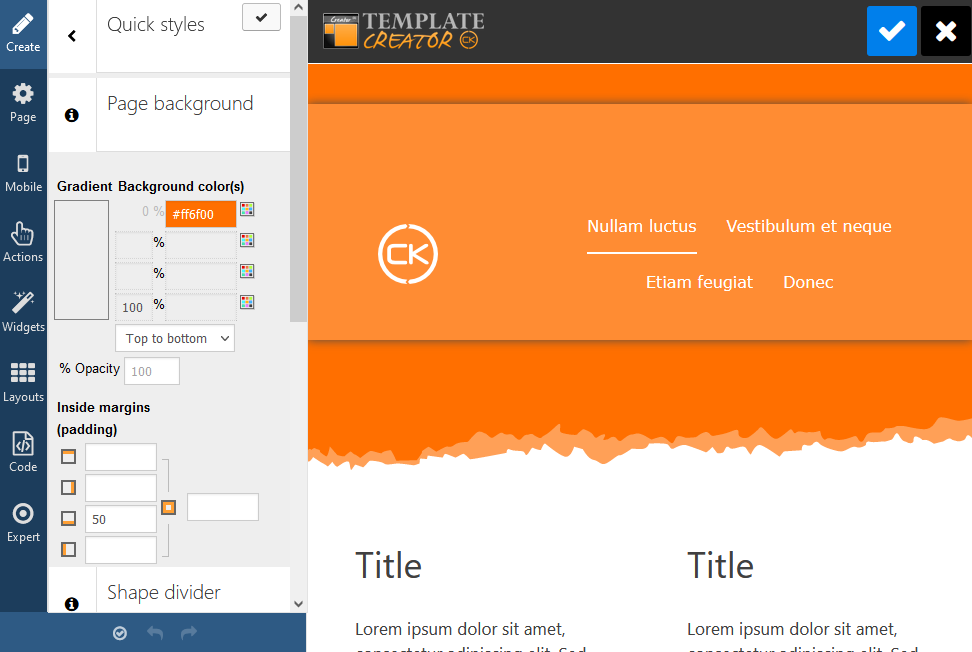
New structure tree
When you are editing your Joomla template / Wordpress theme, you can see the tree of the items that are inside your template : wrappers, rows, columns, modules or sidebar.
You can easily find them in the tree, and click on it to scroll the interface to that item. You can also use the cog icon to edit the styles and options directly, without having to go into the design and scroll to your items and use the toolbar on mouseover.
This gives you a clear view of all the items from your template / theme.
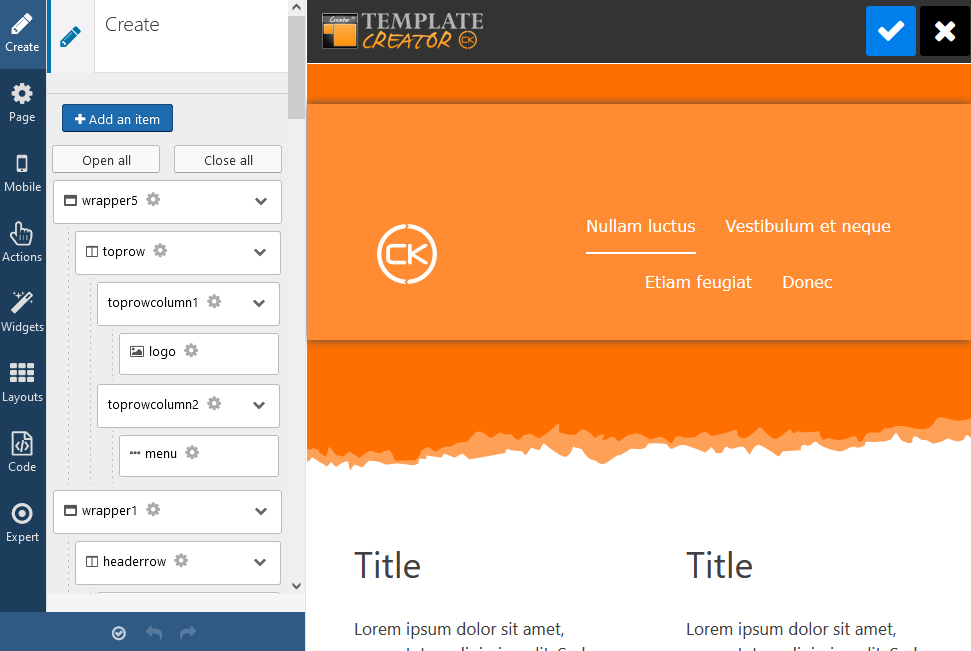
New Opacity feature in the color picker
You can now setup an opacity on any color, for any field. Using the color picker you can give an opacity in % (e.g. 50%) and the color picker will automatically translate your color into a RGBA format. Nothing more to do, you can continue to use the coloir picker as you did before.
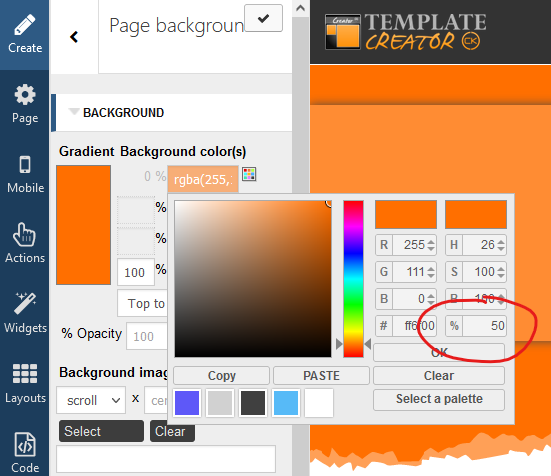
Compatibility with PHP 8 and Joomla 4 and Wordpress 5.7
Template Creator CK V5 for Joomla and V3 for Worpress has been tested with the latest versions of PHP, Joomla 4 and Wordpress. It will continue to be updated to be compatible with the latest versions of the systems.
Note that the version 5 of Template Creator CK for Joomla is also still compatible with the latest Joomla 3.x serie.











